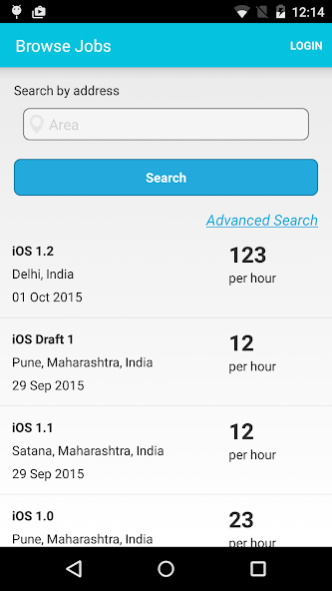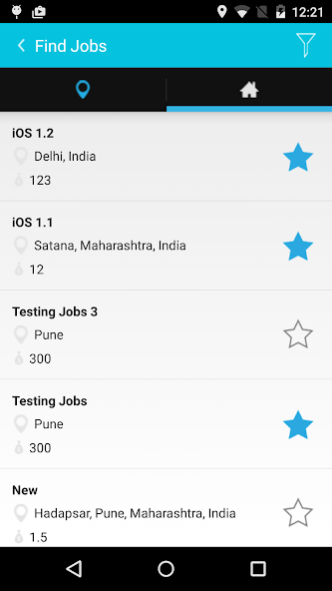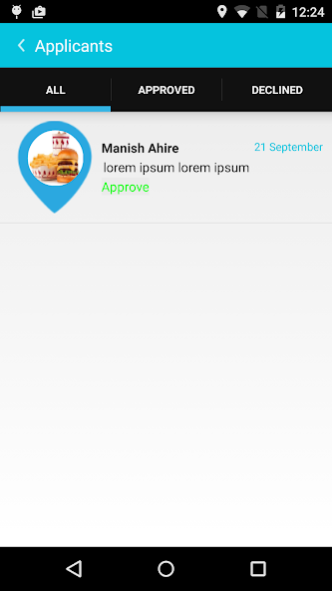JobsLocator 2.4
Continue to app
Free Version
Publisher Description
JobsLocator is a complete job search app catering to the needs of employers and job seekers. Just sign up and create your profile as an employer or as a job seeker. Once completed, employers can start posting job vacancies and job seekers can start searching for jobs.
Job Seekers:
1. Sign up and create your profile, providing details of your qualification, experience and skill
sets.
2. A distinctive feature of Jobs Locator for Job Seeker is to job search according to individual
fields, such as location, job function and job type and also by using a distance filter from your
current location. This enables you to view relevant job opportunities closest to your current
location.
3. Create preset covering letters to send along with your job search application.
4.Apply directly for a job vacancy and receive notifications regarding status of your application
directly within the app.
Employers/Employment Agencies:
1.Sign up and create your company profile, providing relevant details like company name,
address, description and terms & conditions.
2. Post job vacancies using purchased credits and invite job seekers to apply.
3.Search candidates who meet your requirements using the employee search option and
notify them directly within the app.
4. Manage job seekers who have responded to your job vacancies, including arranging for
interviews and keeping notes of interviews.
About JobsLocator
JobsLocator is a free app for Android published in the Office Suites & Tools list of apps, part of Business.
The company that develops JobsLocator is CCS Group Pte Ltd. The latest version released by its developer is 2.4.
To install JobsLocator on your Android device, just click the green Continue To App button above to start the installation process. The app is listed on our website since 2018-08-14 and was downloaded 25 times. We have already checked if the download link is safe, however for your own protection we recommend that you scan the downloaded app with your antivirus. Your antivirus may detect the JobsLocator as malware as malware if the download link to com.ccs.joblocator is broken.
How to install JobsLocator on your Android device:
- Click on the Continue To App button on our website. This will redirect you to Google Play.
- Once the JobsLocator is shown in the Google Play listing of your Android device, you can start its download and installation. Tap on the Install button located below the search bar and to the right of the app icon.
- A pop-up window with the permissions required by JobsLocator will be shown. Click on Accept to continue the process.
- JobsLocator will be downloaded onto your device, displaying a progress. Once the download completes, the installation will start and you'll get a notification after the installation is finished.